
How to Build recurring sales – Send a Message! Get GoSalon on your Clients Home screen.
Lesson 3
You learnt about “How to add your icon to your clients home screen in lesson 1“
Then you learnt about “How to use a QR code in lesson 2“
In order to build your passive income, It’s key to get your customers coming back to your GoSalon app in between appointments.
“You have to get your GoSalon app onto the home screen of your customers phone.”
This gives your customer an easy way to connect with you without distraction.
When your client is in purchase mode. It’s best not to distract them.
This is key, many platforms drive your client crazy with distraction. With GoSalon You may have noticed there is a tiny share button below each product. (There is a 3 minute video of this lesson down the bottom of this page)
Put your GoSalon on your clients home screen!
We always put you up front and centre with everything we do.

Get Your GoSalon icon on your clients home screen and then nothing can distracts them from their focus of buying your products.
Important Note:
If you press that and share your link directly to your clients via messenger, WhatsApp or Text. You will still get a referral fee when that client clicks your link and buys the product. KERCHING.
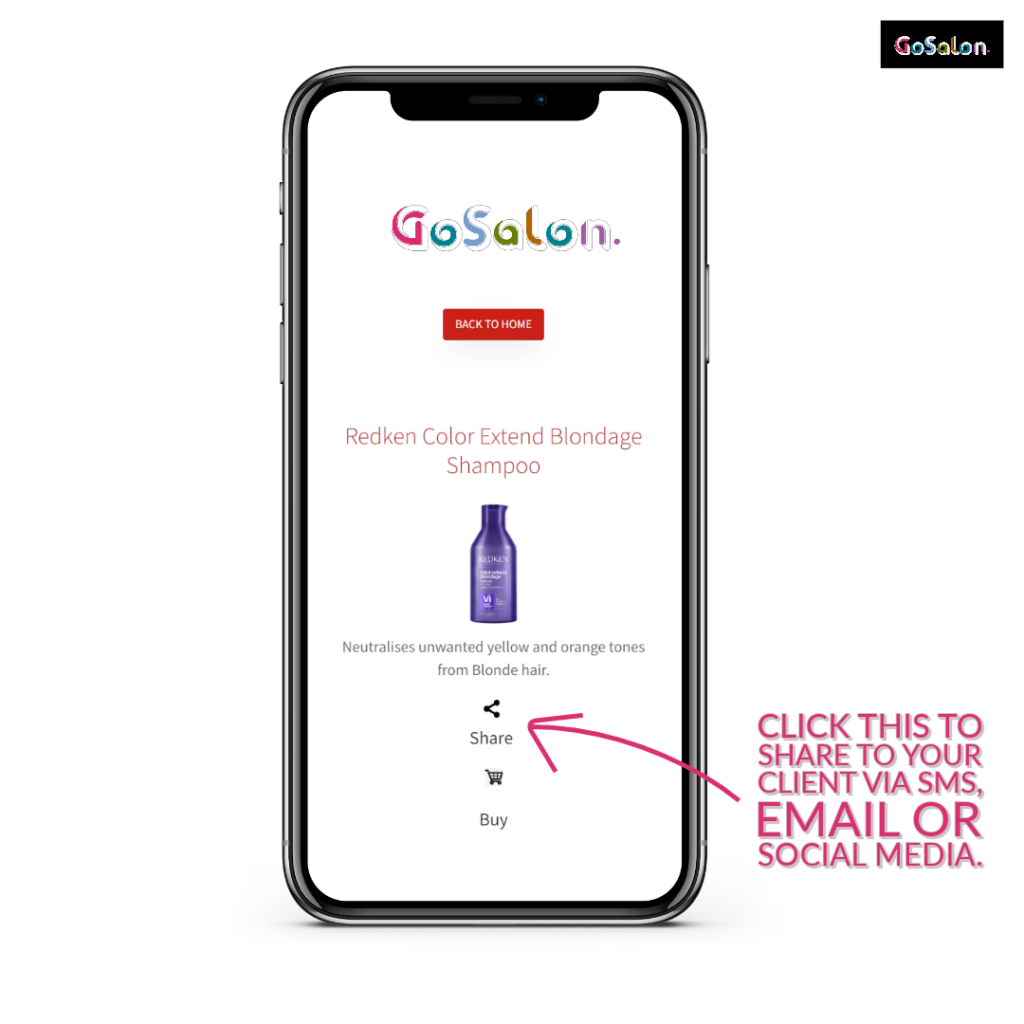
“When your customer is in purchase mode it’s wise not to interrupt them.”
If you or a friend haven’t reserved a business name yet, then what are you waiting for. share/click the link below to get earning from your expertise.
Reserve your namespace now and get earning today.
The home screen is so important as we want our client to build muscle memory. In order to reach out to you for anything to do with hair and beauty. just like they instinctively know where the Instagram button is. That’s our goal. To keep them coming back to your GoSalon shortcut for more purchases and/or extra appointments.
This is a key for developing trust with your client. Having a share option here enables them to recommend you as a hairdresser to a friend in one click. They have the ability to share you with all of their friends or family at the touch of a button.
GoSalon will guide your customer every step of the way, by getting out of the way!
It’s worthwhile getting to know how the Add to home screen process works. If done correctly. It only needs to be done once per client. It’s a great ice breaker if you have QR nearby like so.
You only need to do this process once and that’s it.
Your fingerprint will be there for the lifetime of that phone. Remember on ANDROID devices it will pop up and ask you to “install app or add to home screen”
QR on a price list – Good icebreaker for you to introduce something they didn’t know their phone could do

- Using a QR code get your client to open there smart phone camera and hover over the QR code. (please tell them not to take a picture of it as they have to exit the camera and start again.) Many customers are completely unaware there smart phone has the ability.
- A pop up will appear on screen asking them to visit the link the QR reader provides. The phone will open its browser and take the customer straight to your page.
- On android they will be prompted to add to home screen.
- On iPhone you have to hit the share button and physically click the add to home screen button.
How to add to your Home Screen
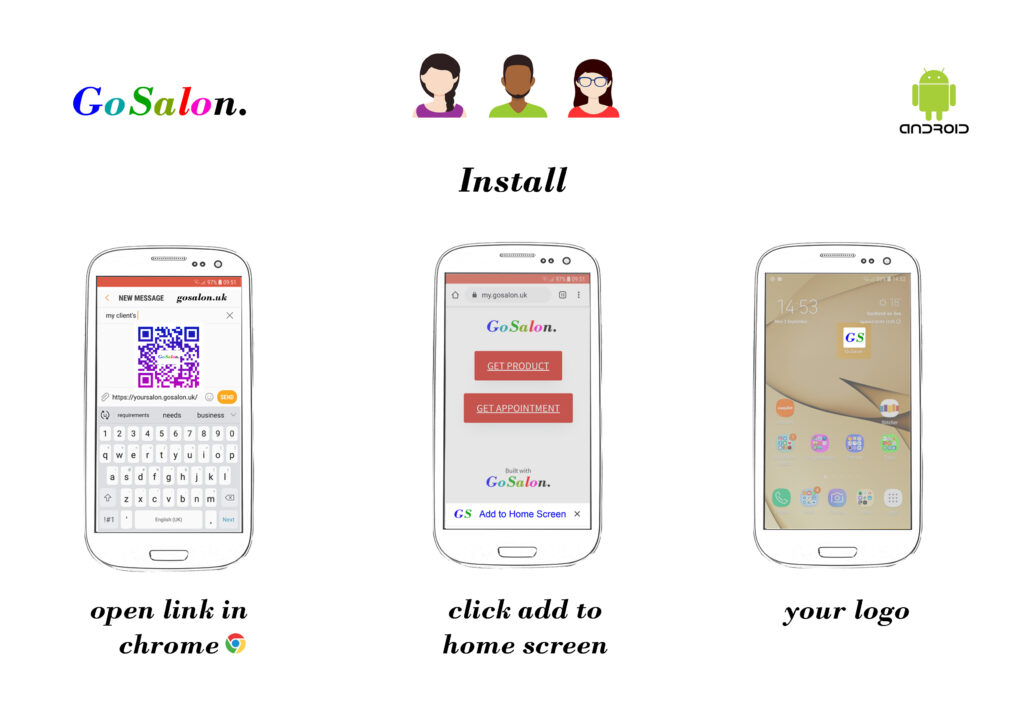
Android phones actively prompt the user to add to home screen when they land on your page. iPhone’s do not. See illustration below.
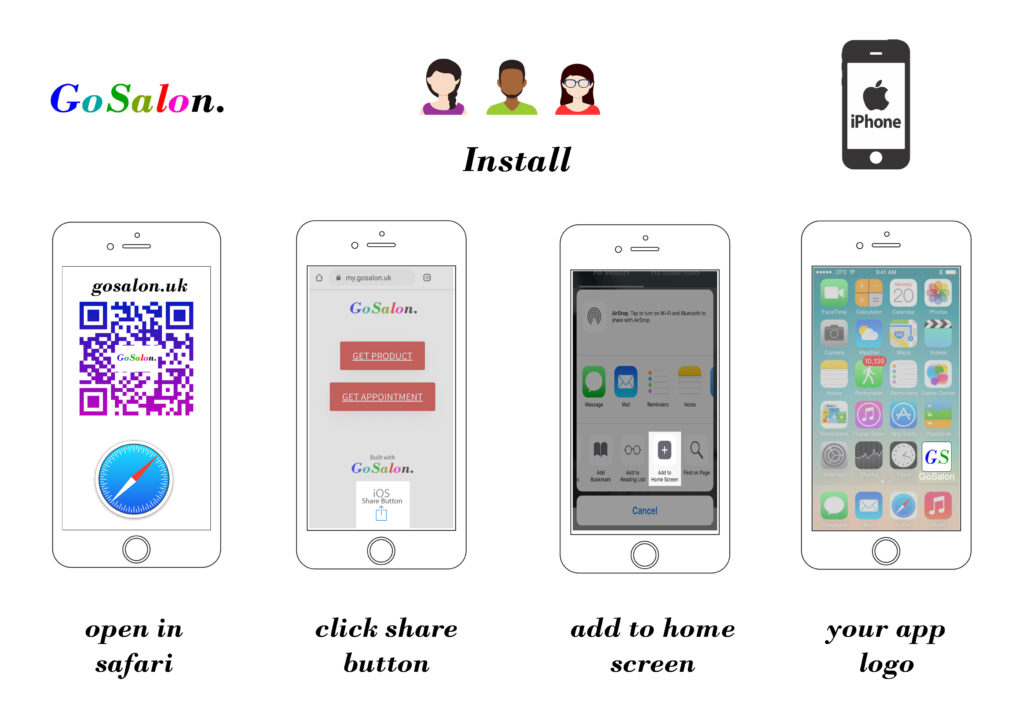
Congratulations, once GoSalon is set on your clients home screen you have increased your chances of a passive income from retail sales.
13 Responses